In the last XL-related article, I mentioned that we want to bring you another update very soon. Since the publication of the previous update, we discussed the XL in our Prusa Live podcast, brought it to ERRF 2022 and we’ve shown off a couple of timelapses, but this article was, indeed, a long time coming. I’m sorry for the delay and I hope I can make it up to you in this blog post. I want to give you a better look at the XL’s electronics and reveal some new features of the Nextruder. And there are also many new time-lapses to show, because we’ve been printing a lot for the past couple of weeks.
A closer look at the Nextruder
From the previous announcements and dev diaries, you probably know that the most prominent feature of the Nextruder is the Loadcell sensor that ensures an absolutely perfect first layer every time you start a print. And we’re not exaggerating, just look at the picture and videos below. This new system goes far beyond the capabilities of the PINDA sensor. It was an absolute must for a large-size print area. We have also upgraded the toolchanger mechanism – we’re using better materials, plus, the mechanism is even more reliable and the final version requires no lubricant for smooth operation.
There are also some things about the Nextruder that we haven’t shared anywhere yet. So, first of all, the Nextruder is powered by a special Dwarf board with its own CPU and Trinamic driver. The XLBuddy mainboard only sends a simple request (e.g., heat the nozzle to 215 °C) and the rest is managed by the Dwarf board. We developed the same system for the segmented heatbed which is also controlled by a separate board that receives information from the XLBuddy board. This helps to reduce the sheer volume of information that would have to run back and forth between individual boards.
We also added a couple of quality-of-life features. One of them is the front status LED on the Dwarf board that lets you know the current status of the Nextruder, but that’s nothing extraordinary. This LED, however, is accompanied by two physical buttons that can be reprogrammed in the firmware. Right now, we’re using them to quickly purge or retract filament. Generally speaking, these two buttons can do whatever we want. They won’t be customizable via the LCD menu (at least not around the release time), but we’re curious to hear what you would like them to do. 😉
Cool addition no. 2 are two LEDs on the toolchanger that illuminate the nozzle. It was an often-requested feature and even though the Nextruder is less cluttered around the nozzle compared to, e.g., the MK3 and the nozzle is quite visible, it’s definitely a cool little upgrade. The Nextruder is also full of Hall sensors, which gave us nightmares for the past few months. There are up to 21 Hall sensors in the entire XL with all toolheads and due to the ongoing supply chain issues, we had to combine various types and brands which was a pretty difficult and time-consuming task.
Speaking of the nozzle: the heater block supports temperatures of up to 300 °C and we’ve also finished the development of a special adapter that lets you attach any kind of V6-compatible nozzle to the XL, so you’re not limited to our nozzles only. You can install any nozzle you want – from a hardened nozzle to high-flow models and nozzles with various diameters. The entire nozzle assembly is held in place only with two screws and swapping the nozzle is quick and simple.
With large-format 3D printing, you quickly realize that a 1kg spool is often not enough. The XL has built-in filament sensors, but if you don’t want to deal with filament swapping, you can, of course, always opt for some big spools – we’re offering 2kg spools of Prusament PLA Recycled and PETG Recycled which are perfect for these occasions. The spoolholders on the XL are ready for these bigger spools and can be easily extended if required. Is it just me or does this gif feel slightly… juvenile?
Brand new electronics, built-in Wi-Fi
The XL is powered by a new XLBuddy mainboard, and the way it operates is much more advanced compared to our current models. Instead of having everything on one board, we’re introducing a “Sandwich” board. This is a rather simple “hub” with two PCIe-styled slots for expansion cards, and it also features connectors, such as USB ports, ethernet and a Wi-Fi module. And we designed this cool way of removing the boards from their ports.
The two slots are using the PCIe interface, but the wiring is, of course, different. So no ray-traced printing with your RTX graphics card 😉 These slots are populated with up to two cards – the first one is an XLBuddy board without any ports. This is the mainboard for the XL that sends commands to all auxiliary boards. The Splitter is required if you have 3-5 toolheads on your XL because it contains the required extra connectors.
The last bit of electronics is then located on the underside of the heatbed. It’s the heatbed controller with its own dedicated firmware that controls all heatbed tiles. This modular design gives us a great level of flexibility. We’ve covered that already in the previous articles.
Last but not least, the XL will be equipped with a built-in Wi-Fi module (on the XLBuddy board) with the possibility to connect an external antenna. We opted for a well-known ESP32-WROOM-32 so wireless networks will be supported from the get-go.
Last-minute changes
We’ve been running intensive internal testing for the past couple of months which has also revealed several areas that require our focus. Luckily, most of the issues we’ve found are software-related, so we don’t have to rework any major parts of the printer – the issues are largely related to the automatic homing function, which is more complex on a CoreXY machine, because the movement of the extruder in a single axis is controlled by two motors running simultaneously (as opposed to MK3S+ which uses one motor per axis). This, combined with long and thus somewhat flexible belts results in an issue we need to fix, otherwise features like Power panic wouldn’t work properly – the printer wouldn’t be able to return the nozzle exactly where it’s needed.
Moreover, due to supply chain issues and ever-growing prices, we’ve run into a serious issue with the linear rails we’ve been using for the past several years. To explain it a bit more: every part of the hardware and software is tuned for this specific brand/type. We’re currently looking at various options and it’s a complicated situation. Linear rails are one of the most important parts for this kind of 3D printer and the wrong choice can easily set us back significantly. We are now deciding between two brands of linear rails, plus we also need to choose the right types. E.g., a preloaded linear rail is better for the Z-axis due to the weight of the heatbed, however, it’s less than ideal for all other axes.
Due to these reasons, we need a couple of weeks to finalize everything. We’ve already made significant progress on most of these tasks and we will be able to send a larger batch (several dozen) XLs to our external betatesters in December. We will start fulfilling regular orders in January 2023. I’m sorry for the delay – those extra weeks are absolutely vital to finalize everything. We’ll be back with another update before the winter holidays and we’ll bring you more timelapses featuring the toolchanger and another batch of technical specifications!






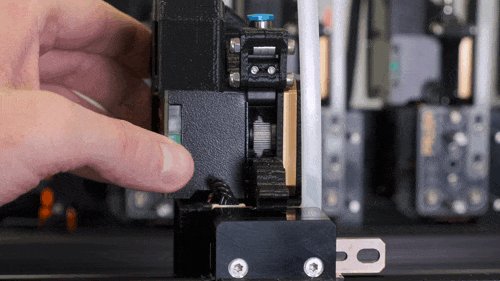
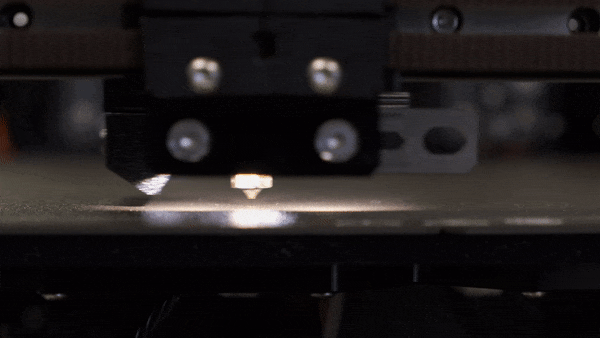

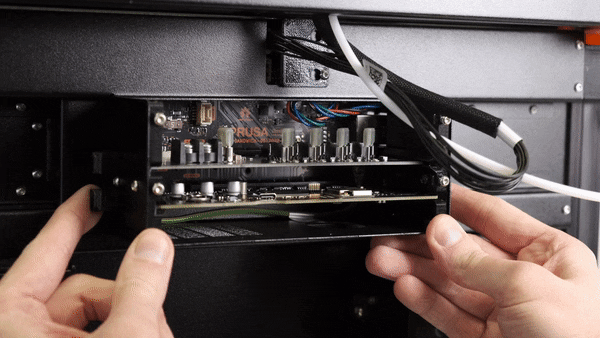

Here are some really good news!
For the nozzle, my actual e3D Revo is a dream come true for me (quick change, no leak possible, no risk to break the heat block…) and I was hopping the XL would have the same kind of nozzle. Do you know if it will be compatible with revo kind of nozzle or similar?
In one of the first announcements they said they will use a Revo-style nozzle, but not the Revo itself. Prusa said it would be fully Open Source; the Revo isn’t. (of course, this increases the risk of cheap chinese nozzles, etc…)
Towards the beginning of this update, it mentions that they’ve developed a V6 clone adaptor. The regular Revo is called the Revo Six because it’s a V6 compatible form factor, so I think they’ve given you what you wanted.
They were talking about nozzle adapter. The Revo six is compatible with V6 mounting system, but not nozzles. I guess it’ll be like a Revo nozzle with an M6 hole for regular nozzle.
Revo Nozzle are not compatible with every V6 mount, so I don’t think it will be it. They talk about every nozzle that are V6 compatible, so every classical nozzle that can feet in the V6 hole.
Dear Joseph Prusa
Please pay attention.
Priming towers WILL NOT WORK! Once the users start actually getting their hands on this machine they will see (like the E3D users have already learned) that the dominant use case is to use support material that does not bond to the object material (i.e., PLA and PETG). You HAVE to have a method of priming that does not require a tower. You can’t build a tower when the layers do not bond. Otherwise you’ll need a tower for each material.
One can string a elastic cord across the path of the parked tools as well as provide a silicon pad off to each side… You then extrude a small amount before traveling past the cord and wipe on the pad. Also a wire brush head facing sideways so that hanging strings that make it past get caught before the tool gets to the bed. All of these approaches have been well thought out by E3D users. WHY ARE YOU IGNORING THEM????
Totally agree
This is definitely starting to become a primary concern of mine as well. I sincerely hope they address this with a solution in the production version. Wipe towers seemed inefficient enough to begin with, and they absolutely won’t work for the case you’ve described.
I can tell you I had the E3D Big Box dual with the purge box and silicone wiper. It did generate an unholy mess after a short while (I’ve seen various schemes with chutes to dump the strings off the back). Don’t even get me started with that stupid fuzzy wipe mechanism on the Taz to clean the nozzle which mostly seemed a way to sell refill brushes as they gummed up within a few prints. Although with the load cells you’d hope they could manage the nozzle pressure when idle to keep from drooling to obviate the need for re-wiping after a wiper blade.
I’ve been working on this problem for three years now all of which is documented in my podcast (3d Printing Today… it’s free and there’s no ads). Lately we’ve been testing the Tenlog tld3 idex and priming has become an issue again. Im really happy to report that I think I’ve just found the perfect solution. 100% reliability. No need to prime, no towers or shields. No wiping needed although it doesn’t hurt. All that’s needed is to retract when the tool is disabled (parked) all the way out of the melt zone. The setting is in PS, Printer settings, each extruder.
I’m testing it on the toolchanger and the idex and so far it works perfectly!! No strings, no gaps, no blobs. No doubt it will work perfectly on the XL. I’ve tried to ask Prusa to try it but I don’t get a response at all.
I am not interested in buying the XL but this dev blogs are interesting non the less!
Thanks for sharing this behind the scenes from a manufacturer stand point this is why this company is so cool!
I love the “bed sections” of the XL and I hope we might get this as an option in future products not just the XL.
Thermal expansion is a pain in the ass sometimes and saving electricity in this energy crisis where ever possible or just to reduce emissions is good regardless.
Keep up the good job!
I see tree supports in one of the time-lapses. Were those done with Cura, or will PrusaSlicer have tree supports soon?
@Waffle
It is not tree support, it is organic support and will come with 2.6 of PrusaSlicer.
Isn’t that just a different name for the same thing?
They are called “organic supports” and they are in the current ALPHA version of PrusaSlicer. I would guess it gets released right before / in conjunction with the XL launch.
At the rate we’re going I hope 2.6 is released well before the XL ships. 😉
Great work and thanks for the dev blog update, this was a great info and I am absolutely pumped for when the XL regular orders start to be sent out (my pre-order was back in Nov of 2021). This will be a great addition to my MK2.5s (which still runs great).
Thanks for another detailed update 😀
Curious to know how yous plan to handle FW updates with so many modular PCBAs, like are we going to have to update each one individually?
If I were sure that I would be able to buy it in January, I would certainly wait. However, I prefer to recover my $200 and invest it in the following black friday. I hope that this year the PRUSA MINI will benefit from free shipping.
Aww shucks I was really hoping for an XL to play with at Christmas. Never mind. I’m an adult, I can take the disappointment 😱😟😭
Tank you for the update!
To be honest, I’m not too fond of replacing simplicity with a lot of electronics. In the MK3 we have the X/Y/Z-stops in the drivers, two temperature sensors and the PINDA. Now they’re talking about 28 Hall sensors (for measuring the position of the heads, I presume), 16 Bed temp sensors, the various sensors in the printhead, and it will be controlled by several PCBs: the XLBuddy as the main one, every printhead has it’s own PCB, etc.
I will still get the 5-head machine, but I wonder if problem solving is less mechanics and too much electronics…
Well I for one really really hate the “drive the printer against its endpoint” method of alignment. It can’t be good for long-term mechanical reliability or accuracy. So rather than mechanical switches, which *will* get dirty and/or just plain break, we get hall sensors. Nice.
Having more sensors isn’t necessarily a bad thing. The better the printer can tell what is actually happening, the better the chances that you can improve reliability in software. That’s IMHO a win all around.
But with added complexity, there is the risk of introducing new sources of hard-to-track faults. For my MK3S, I added LEDs to some of the sensors. Instead of showing status in the display and with some delay and sampling error, the LED gives me a reliable read-out in hardware. And it only costs a few cents to add. I was amazed just how much easier it makes fault diagnosis. It is so blatantly obvious when a problem is caused by a misadjusted sensor.
I would very strongly encourage Prusa to do the same thing for the XL printer. Pair every single sensor with an LED. This is particularly important for sensors that can be noisy, when they shouldn’t be.
you seem to be under the impression that doing this differently would reduce the number of electronics but thats not the case.
all they did is split the electronics to be closer to where they are needed so that all the individual components just need to communicate instead of having all electronics in one central place and having hundreds of wires running through the printer and back to the mainboard.
I like the buttons on the front of the extruder body! I can think of a few uses. Extruding/retracting plastic is the obvious choice mapping-wise, but I could also see the value in contextual controls. For instance, if the extruder is stowed away on the multi-extruder, it could ask the printer to switch to it. It could control the new nozzle-lights. Having a dedicated set of buttons for moving the Z-axis would be much appreciated, but I don’t think it makes sense for that to be on the extruder body.
The most important part of these is a clear indication and interface feedback of what the buttons are doing. If they’re doing something subtle like adjusting flow rate or fine-tuning the distance to the build-plate, it needs to be immediately apparent to the user. I think the buttons should stick to simple things like extruder lights and push/pulling filament.
As somebody who is going to own both a Mk3 and an XL, I would like to request a Mk3 upgrade that lets me take extruder bodies back and forth between the XL and Mk3. If you end up bringing the Nextruder to the Mk3, I would love to see it using a quick-change plate interface so I can have a library of extruders that I use for both my XL and mk3.
I am very excited to get my XL, but I’m quite willing to wait until it’s a polished product.
Also, I want to say that I really appreciate the focus on modular design with this printer. Distributing the computing power using strategically placed electronics boards is great. I like it a lot more than a huge mess of wires. I’d like to see great care on the wire-management side to make maintenance and swapping parts not require unwrapping cable sleeves.
Modular heatbed, modular toolheads, modular hotends, modular electronics, a frame build for adding more modules, it’s all so great, and I love it.
Oh, and last thing. Would it be possible to have an XL purchasing option that lets us buy the extruder body without an included hotend? I’d like to use my old V6 hotend in one of the extruder bodies so it doesn’t go to waste.
My ideal setup is: four tools:
Prusa hotend: 0.6/0.4 hardened nozzle
Prusa hotend: 0.6 nozzle
Prusa hotend: 0.4 nozzle
Old v6 hotend: 0.6 nozzle
And the 5th slot to play around with community/custom tools.
I think you might have misunderstood the V6 nozzle adapter. You can use the nozzle from your V6 hotend, but not the heatsink, heaterblock, or anything else.
Ah, that makes sense. Thank you for pointing this out.
i dont think a quick change mechanism on the MK3 would be easily possible.
it lacks the connection from the nextruder PCB to its own PCB and i would be very surprised if there would be any compatibility between the two.
for the buttons i agree they must be simple, Z axis movements are very obvious and a great use and honestly i cant think of anything else i would use on a regular basis.
Yeah, you’d definitely need a new MK3 controller board if you try to mix components.
That being said I’d really *love* to have a new “official” controller for the MK3. The Einsy firmware has a really convoluted history and structure; I want something modular and multitasking-friendly that can be modded more easily than the current codebase.
Although the flip of that is that we all know the quirks and most bugs have been worked out already…
I was excited about my pre-order but now I am even more excited. I cannot wait to have this thing. It sucks to see supply chain issues giving you guys such headache. Thanks for always delivering quality products.
If you want it would like to be a beta tester😜and you can pay me with gummy bears
Thank you for the update. Although this update was well overdue, it’s good to learn some of the things holding up the release.
I’m looking forward to receiving my XL when the development team says it is ready. 👍🏼
Still no upgrade at the display front? Would love to see the sl1s display or similar on the XL. The tiny one from mini looks super weird and aweful placed considering the clean look the rest of the XL has.
I’d have to agree with this. the next generation 3d printer from Prusa really should have a color touchscreen at this point.
Having had two machines with the touch screens; no thank you. The only way it works moderately okay is if you have a huge (mininum 7″) display; and it’s at the top of the machine out of the way. Otherwise what happens is the display tries to do too much with too little space, and the smallest bit of filament makes the touch screen stop working properly.
I just want a setting in the display screen to increase/decrease font so I can make the font bigger so I can actually read it. I have bad eyes, using a magnifying glass all the time for that tiny screen.
So I’m under the idea that since your new $1500-$3000 would be getting connected to your computer, hence all the built in network options, so the tiny local screen is fine as any heavy lifting is going to be done via software. Kinda like it was designed to be run in print farms or something… like ya know.. it was?
regarding the belt being too stretchy…it looks like you’re using the same 6mm wide belt thats in the mk3, which surprised me when i noticed.
other “big” core-xy printers use wider belts
Hopefully you will be shipping the first XLs in January.
Will you provide informatio for those waiting in the queue, what current number in the queu they have. Would be really nice to get feeling, when the preorder should be shipped. Even if its only to have the money ready for transferring.
Yes, would be really interesting. Even knowing the Month would be interesting
It’s great to see the Nextruder team keeping us up-to-date on their news and schedule. I’m always eager to learn about the latest developments in 3D printing, and the online class help is a huge bonus! Keep up the great work!
Where can I get the IronMan file? 😀
Hi Prusa. Thanks so much for the update….
I have asked many time this question without any answer but with wifi now, it’s esay to add…
Will the XL get a CAMERA?
thank for your reply 🙏
Really awesome! As a salty seasoned 3D printer veteran, I’m excited for this!
Will there be an enclosure?
Most filaments that require a 300 degree hot end also need an enclosure that is able to keep the build area warm.
The folding enclosure seen at some trade shows did not appear as though it would be able to hold in much heat, as it didn’t even enclose the top of the build area.
This is the question I waited for to be answered in a logical way for a year. Last week I canceled my preorder. Not everyone is printing PLA toys, especially this price bracket machine. I have printed 5 years straight, yet to print first toy.
That folding thing seemed more of a draft shield (like for PC) rather than a legit enclosure
I was investigating alternatives because of timing for work and got a Ultimaker Rep on the phone. I asked them about enclosure and if the Ultimaker was open. They basically sell a addon that acts to help be an enclosure but cannot integrate it in the machine for “Patent issues”. So I don’t think Prusa are ignoring the lack of enclosure, it looks to me that they can’t integrate it into the machine from the start and rather focus on building it and maybe ship an enclosure solution later.
Thanks for the update, I’m really looking forward to the XL. when will the lists with the shipping dates be published?
I like the ideas of those two buttons. Seeing that they are located on the hotend, it makes sense to use them for hot-end relevant tasks. I will probably use one for unloading filament (same functionality as the MK3), and the other for Pausing (+ moving 20mm up and to the back)/Unpausing. That way I can quickly move the head out of the way if there’s an issue, or if I need to embed something. A long press would even add functionality, like unmount this extruder.
Another thing: any info on the footprint size? I will place mine on a concrete paver (for noise reduction), and I’m curious about the size I would need. It can probably be smaller than the size of the printer, if the feet are not on the corners…
Anyway, I ‘m waiting anxiously, and any updates about delivery for which user(group) would be great. I probably need to have some money ready on my account 🙂
Oh, one more thing: does it come with a XL amount of gummy bears?
Better yet, are there sugar-free gummy bears for us diabetics? I had to give all mine away even though I did try each flavor over the three weeks of building my MK3+ (loved the lime and orange, and yes it took a lot of time for me, couldn’t see the tiny screws all that well).
Me too.
I am a diabetic M3K3S+ owner keenly waiting to add my XL to the workflow.
It is a little sad to throw away he lovely gift provided in the upgrade and assembly kits .
There was a footprint on one of the earlier posts with true working dimensions (like how much space with various spool configurations, etc)
It is as I suspected. The supply chain issues are a red herring. The main problem is designing a thing like the XL with all it’s features is COMPLECATED. Having designed things similar to a 3D printer, and after trying to upgrade an old Flashforge Creator printer (I didn’t because the cost of doing so would have exceeded the cost of a new printer), I understand some of the problems Prusa is having, especially with the long belt drive mechanism.
1) centralized electronics are ok for small project, and are CHEAP, but if you want great control, distributed electronics are the way to go. Modern microcontrollers make this easy to do, and of a system as complex as the XL, it is a must (as Joseph is finding out). I figured this out back in the 80’s when designing a radar simulator. Joseph has already found this out by moving software off the main processor to sub-processors.
2) I believe the toothed belt drive mechanism is OK for small runs, but won’t scale to larger lengths. For printers the size of the XL, you seem something better such as leadscrews, steel cables, etc. Back in the 70’s I designed a 3′ pen plotter, and we had to go with really large stepper/servo motors and flexible steel cables to drive the pen (which was much lighter than an extruder). Extruders/hotends are HEAVY, and you need a good bit of force to move them around. Anyway, Joseph will find this out (it sounds like he has already found this out from the blog).
3) Large movments should be closed loop, not open loop (as currently done). Stepper motors slip, belts stretch, etc. and you don’t always know exactly where your extruders is (you might think you do, but you really don’t). I can tell by looking at a 3D print that this is the case.
I don’t think the chip shortage issues are a red herring. They’re real enough. I’ve run into them too. You look at a part, decide that there’s probably going to be enough available for your needs, start designing, build the prototype, and bingo the thing can’t be found at any distributor and all you get is an empty promise and/or a 66-week lead time and/or forgeries.
That being said, they’re probably not the whole story. Plus I totally agree with the closed-loop argument.
Hat sich die geplante Änderung von Zykloid- auf Planetengetriebe jetzt bestätigt?
Wie konntest du die Info verpassen?
How do I look up where I am inline for the new XL?
You can’t. They have never given us that capability.
We still have not seen multi-color print time lapses. Purge tower or not it is time to show us what this thing can do. I am still of the belief that the original goal of no purge tower will never be achieved given current technology.
I also agree with what others have said, the original lcd screen looks so outdated for a machine being released in 2023. And those belts should be 10mm wide at minimum.
The x-carve makes due with GT-3 9mm belts with NEMA-23 motors, and that is WAAAY more force (barring a collision?) than a printer puts on the gantry.
I love the nozzle light, but can’t we get a light of some sort that lights up the whole print bed? I would definitely use those two side buttons for an on/off switch for such a light. I sometimes have a hard time seeing the bed plate to see if the first layer is right or not, and holding a flashlight is cumbersome. Also, I like the LED on the MK3+ but with my bad eyes I need some sort of way to make the font larger, maybe an increase/decrease font on the settings selection. I’m excited to see this being developed, but waiting for all the beta testers get the kinks out before I purchase one. Although, if you plan to have any Black Friday sales on it next year I might get it then.
Awesome update! Thanks for all the details, can only imagine how challenging it is to develop and release such an amazingly capable printer in today’s market. The improvements and assurance of quality with each update make me kind of more excited for the delays. My MK2S & MINI will hold me over just fine until their XL big brother arrives. 🙂
I am not in the market for multicolor, nor large. But I am in the market for a 250x250mm CoreXY. When you produce a Prusa answer to Voron (trident or 2.4), I will buy. 🙂 The XL is just too much printer for me, and misses the mark completely, for what I’m looking for. I love reading your blog on the tech details however, super interesting, and I really appreciate the work. Multicolor is important for others for sure.
As you were saying, one spool is not enough. If you have multiple heads, why not have the option to switch to the next print head when you run out with the same filament to continue your print. Have the option to specify which one in case you have other types (support material) or colors loaded.
I wonder why none of these time lapses are multi-color?
Regarding power loss features, would it be overly complicated to make the buddy board compatible with a UPS over USB link? Running a machine a UPS backup is great for power blips but for extended power loss having the machine be able to know it’s connected to a UPS and auto-shutdown (like a computer would when connected) when power is low would be an amazing feature, especially for small print farms.
Really excited to see that the XL is coming soon. Even if it is after Christmas its still going to be a great surprise when it arrives.
Thank you for focusing on quality and not meeting a delivery date. I would much rather wait for a great experience, than get something that is no more reliable and flexible than is already in the market.
While I appreciate you using a well known, solid, well supplied module for the WiFi, I do wish you had gone with something that has 5GHz capabilities. For many/most of us, 2.4GHz is pretty crowded spectrum, which can sometimes lead to connection/performance issues. Although probably not going to be a problem, would certainly have been wonderful to have 5GHz.
Also, is there going to be an ethernet port soon?
I’ve been using OctoPi with my current printer, and as the XL will be my first Prusa printer, the thought has come up for me if around still using OctoPi or not. What’s ya’lls impression around that?
I would be perfectly happy to have a real embedded octoprint instance in the printer (not as an add on, but truly built in). I know they had hoped to give us prusaprint (or whatever it was called) as a web interface to the printer, like on the mini, but it hasn’t happened, so octoprint would be perfect (octopi is just a prebuilt image for a raspberry pi, I don’t care what CPU they run it on)
Hey
„We’ll be back with another update before the winter holidays“
The hollidays started or did you mean winter holidays 2023? 😛
I was looking for a comment like this. I am kind of disappointed. 🙁 These little blog posts keep me exited and now there is only silence 🥲
Again, what’s really annoying me, isn’t the fact the printer delivery continues to slip. I’m sure that there are very good reasons for the delay, both engineering wise and with the supply chain. I really do want Prusa to get this right, and if that means delays, then so be it. What really gets my goat, and as Nos and others elude to, is the fact that Prusa chooses to keep their customers in the dark. It is just unacceptable. The Bambu labs offering in some ways at least, seems like a superior product and I can have one within a week, for around half the price. What’s keeping me here is that Prusa is open source, while Bambu labs is proprietary. But, Prusa’s complete lack of regard for it’s customers is changing my mind. For a company that says it highly values it’s cusomers, it is disgusting.
So, the holidays are here and there is no sign of the promised update. Also, the first machines should have already shipped, or will be being shipped soon; there is nothing to say that there has been a delay, and Prusa still haven’t seen fit to publish the final specs. Very poor, Prusa, and again, those of us that have invested in a preorder, are ignored and treated like we don’t deserve to be kept upto date.
All I can say is I agree with how everyone else feels. This product has been pushed back and back since the pre-order and I understand the reasoning, but the lack of communication is unacceptable. I am unsure if I can wait any longer for this vapor product to be available or if I can really put my trust and money into a company that leaves their clients in the dark as badly has Joseph has allowed this to happen. Seems like every time they say there will be a posted update…crickets.
Shame on you Prusa!
It is understandable that you have been needing to push back the actual publication of the product with the reasoning you give, but what has been keeping you from publishing the written updates?? “We’ll be back with another update before the winter holidays”… when you state a promise that you fail to complete, sorry isn’t good enough. State reasons for braking the promise!
> We’ll be back with another update before the winter holidays
So how about that update?
Happy New Year fellow printers!
Dear Prusa:
I placed my pre-order Nov. 18, 2021. With the production delays and pent up demand i expect there are many more orders than units available from the first production run. Will my order be filled in the first production run? Keen to hear an update!
“We’ll be back with another update before the winter holidays” …. WHERE IS THAT UPDATE JOSEF.!?!? Its one thing to delay shipment of the product but there is absolutely no reason to delay the updates and leave us all in the dark!!! I have been invested in this pre order since November of 2021 and I am starting to get fed up with your lack of updates!! You seriously need to pull it together and show us something to keep believing in you guys because I’m starting to loose faith.. If you cant even deliver an update as promised how do you expect me to believe you are capable of delivering the product.. Shame on you guys!
I received the following information from the support team. I hope it helps others too:
The Prusa XL production line is till being built, and it should be ready by end of Q1 2023, according to management, the initial Preorders with 1 tool head will start shipping in February, followed by the multiple tool head preorders by the end of March.
The bill for the full payment will be emailed to complete the order with the adress and number of tool heads before production begins.
Thank you. It is great to have an update from SOMEONE. I appreciate your help very much.
Thank you Lugga, I appreciate you sharing this. It just makes the silence from Prusa even more unacceptable and harder to understand, though. So, Prusa have a planned time frame for launch. It would take one of their team 10 minutes to post that information here. It’s hard to conclude anything else other than that we’re not important enough to keep updated, and they just can’t be a***d. I wonder if anyone from Prusa even reads these comments.
So with “We will start fulfilling regular orders in January 2023” they actually meant “you will get an email to pay and choose your config but don’t expect your printer to arrive in the next few months”?
If so, this is huge and with an update being overdue for more than three weeks now I’m starting to lose trust in Prusa and their statements.
Let’s hope at least the printer makes up for it once it arrives and they finally release an updated blog post
This is just sad. I have 7 printers, purchased over the last 4 years of my printing experience. 3 FDM and 4 resin. I order the XL because of word of mouth trust in PRUSA. At this point. I am very glad I went ahead and bought a Bambu x1 carbon. This thing is fantastic so far. I still have my fully loaded preorder in for a the XL. If it wasn’t for the larger build plate I probably would have cancelled and purchase another x1 already. Just be more transparent.
For me a sad thing is, that I have backed several Kickstarter campaigns that delivered more and better information about their current status. And these campaigns were not made by a professional company that has sold several 100k of 3D printers prior to the current project. Selling a >2000€ machine as a company with 10+ years of existence can not be treated as a Garage company project. I have never written a complain post before, even for Kickstarter campaigns that were several years late. Simply because they did not keep me in the dark. Please be more honest with your customers.
“We’ll be back with another update before the winter holidays”
Is that winter holidays 2023?
Just a quick thought. You state that you are near the shipment of units to betatesters. I for one would love to see this product tested by someone who is new to 3dprinting.
I know a lot of indepth testing has to be done by people pushing limits and finding errors, but some errors also occur due to improper knowledge, and this… can not be faked, so maybe just leave 1 machine to 1 new maker who can then try and write up the experience they have as a newcomer to this product?
Dont expect any answer from the company. This is a sunken ship in terms of social interactions 😀 All commenters here are left alone. This product seems to be a dead end.
The final piece of circuitry is then installed on the heatbed's bottom. All heatbed tiles are controlled by the heatbed controller, which has its own unique firmware. This modular architecture provides us <a href=https://crea8ivestudios.com/services/web-design/> web design agency USA</a> with a high degree of flexibility. That has already been discussed in prior publications.