There are a number of 3D printing applications that can make a big difference in someone’s quality of life. The e-NABLE and Team UnLimbited projects, which create free 3D printed hands and arms for those in need of an upper limb assistive device are a great example. Today, we’re going to look at another project that aims to help people. It has been developed by Barbora Endrstova, now a postgraduate from Czech Technical University in Prague, and it’s called Reprobooktor. The name is a play on words, a combination of “reproduktor” (a Czech word for “Speaker”) and “book”. We have asked Barbora a couple of questions about her interesting project…
What is Reprobooktor and what was your motivation for creating it?
Reprobooktor is a device designed to make it easier for the elderly with vision impairment to listen to audiobooks, give them access to current technologies. Any new opportunity for an independent leisure activity can have a very positive impact on their quality of life. This is a rather important topic for this target group because they are exposed to new obstacles, negative emotions or depression due to their loss of vision.
Reprobooktor’s design allows visually impaired seniors a new level of independence and the ability to enjoy free time without any assistance – which is something many people take for granted.
The advantage here, in the Czech Republic (as in some other countries), is that audiobooks are available free of charge for the visually impaired, through an internet library. Using the audiobook is not limited by the number of audiobooks the user can afford to buy. In addition, the functionality of the device could be extended by other features such as radio, television, or RSS reader, so that you could access the Internet content using the Reprobooktor.
Why aren’t currently available audiobook players a good solution?
How did you go about designing the prototype?
First, I studied the context in which the device will be used. I went through all the related challenges of the target group, such as aging, loss of vision, health status and what influences them. I had the advantage that I could follow up on another project at CTU, which worked with visually impaired seniors.
I did extensive user research, which included interviewing the blind and inquiring about their experience with listening to audiobooks. The design went through a number of revisions. I created a prototype and then consulted with Lukas – a visually impaired expert who, by the way, came up with the name for the speaker. After consulting with him and fine-tuning some imperfections, the testing with a target group began.
I made the first prototype from a regular book, a hard-cover. This turned out to be good enough for the initial testing of the concept, but a more robust design was needed for long-term use. So this is why we chose to produce the second generation of the prototype on a 3D printer.
The first prototype created from a hard-cover
How did 3D printing help you during the design process?
First, it’s a great prototyping device! It enabled me to produce the challenging parts of the prototype quickly and cheaply, plus it was possible to continually improve the prototype until I arrived at a satisfactory shape. This was important for my project. You simply can’t show a sketch to visually impaired people and ask them what they think. They need to touch a physical object to be able to give you feedback.
We do have various printers at the university, but I ended up using the Original Prusa i3 MK3 that we have at work. As you expect, the parts came out great. The only real problem I had was with printing the spine of the book from a flexible filament. I think the idler was too tight, once I loosened it, it printed fine as well.
What hardware did you use in Reprobooktor?
Raspberry Pi is the core of the book. It provides the player functionality and file management. An Arduino Pro Micro board is connected to the Raspberry Pi, and it works essentially as a keyboard, providing status for each control component. I’ve written a Python app that runs on the Raspberry that checks for the various inputs. Everything is powered by a Li-ion battery, which can be charged using the USB-C port located on the top of the book. The fun part is the hinges, which I salvaged from an old laptop. There’s also a magnetic sensor that detects when the book is open. Last but not least, there are 18 buttons, a potentiometer, and two speakers.
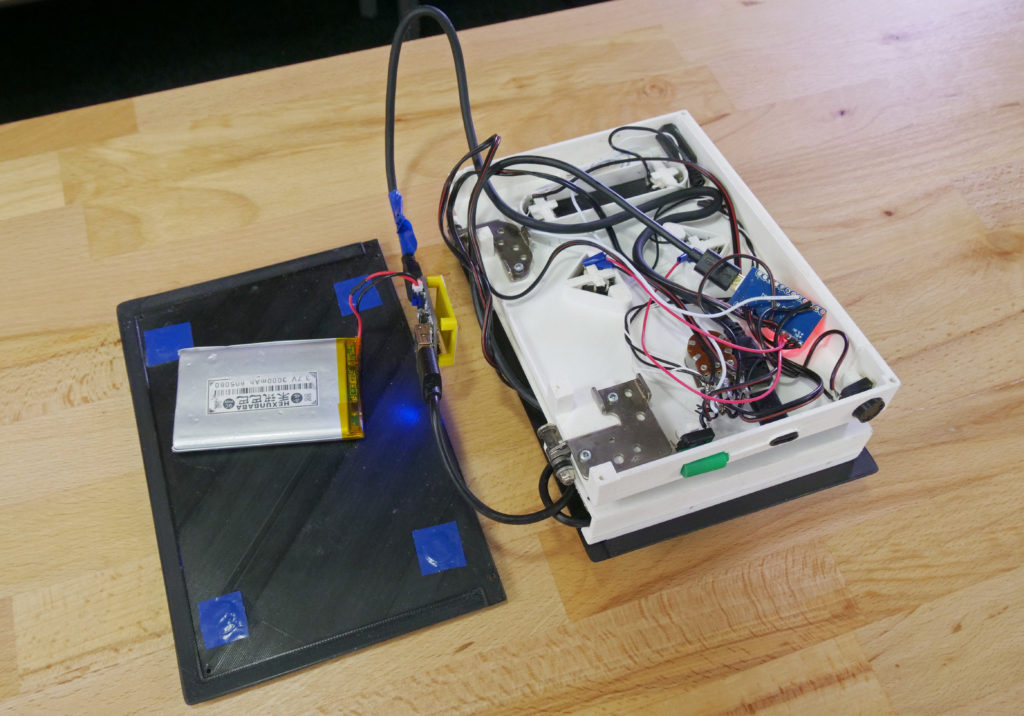 Like most prototypes, the wiring is currently a bit chaotic
Like most prototypes, the wiring is currently a bit chaotic
What can Reprobooktor currently do and how does it work?
There’s a big lever on the front of the book. By rotating it, you select which audiobook you wish to play. The titles are read out loud. You can press any of the buttons on the circle to hear a quick description of the book. To play the book, you simply open it. Inside you’ll find controls that let you:
- Set the volume
- Skip chapters
- Rewind and Fast forward
On the side of the device, there are two buttons accessible in both states (closed and opened). They can tell you:
- Current time
- Remaining battery life (in hours).
How are end users satisfied with the product?
I tested the prototype with the target audience and the feedback was very positive. They appreciated the familiar shape of a book and after a few minutes of testing recognized all of the control elements. When I was testing with one participant in a retirement home, a whole group gathered around us and they were interested in trying the device, some even asked where to buy it and how much it costs. That was rewarding. 🙂
What is your vision for the future of the project?
I would like to make the device available to more users, but I know there is still a lot of work ahead. Maybe more than I can imagine at the moment. It’s necessary to refine the prototype so that it’s robust and reliable. And I’ll have to create a cloud application to allow remote uploading of content. Then comes the long-term testing. One of the next goals is to get into a startup accelerator.
Editorial note: Reprobooktor is still in prototype phase so we can’t share any STL files or walkthroughs right now. But if you are interested in this project, send an e-mail to reprobooktor (at) gmail.com.



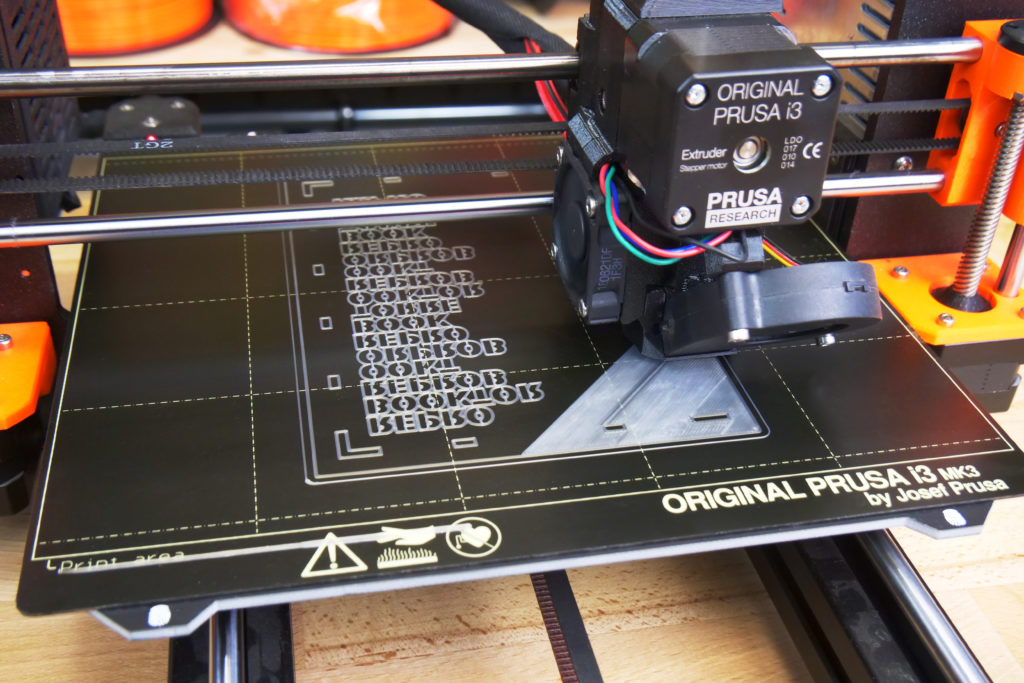
I love audiobooks. I can say that audiobook allows you to relax before bed. I love to end my day by listening to a fiction book. I work as an academic writer at https://www.trustmypaper.com/ and sometimes workdays can get tedious. Despite this, I love my job.
Used to use the services of one outsourcing service. But I was not satisfied with it anymore. My business was not as many clients as I would have liked. And the profits did not suit me either. I decided to change the outsourcing service, for better performance. After reading the reviews on the Internet I decided to use a virtual administrative assistant. Thanks to this service my business now has a large number of satisfied customers, which led to increased sales and income. This team has been providing outsourcing services for a long time, so the quality of their product is of the highest level. They also use advanced technology which allows them to respond with great speed. I boldly recommend it!
Hi all! With all these academic tasks, work responsibilities, and extracurricular activities, I can’t keep up good grades. How do you get out of this situation and achieve academic success?
In today's fiercely competitive academic environment, every student aspires to achieve outstanding grades, showcasing their talent and capabilities. However, for many students, completing writing assignments https://www.lunwenhelp.com/assignment-daixie/ poses a significant challenge. Organizing thoughts coherently, expressing viewpoints accurately, and ensuring the fluency of the paper are all essential aspects. To tackle this challenge, an increasing number of students are turning to assignment ghostwriting services, a powerful tool to help them enhance their academic performance.