Every time I’m sure there is nothing to surprise me, my customers always prove me wrong. I was contacted by a popular Czech cosplayer Baty Alquawen, when she was considering what is the best way to create her own customized Pip-boy for the Fallout 4-themed cosplay. As a gamer I was looking forward to play new Fallout 4 – and what is Fallout without its iconic wearable computer called Pipboy?! It’s a great idea – if you’ve missed the collector’s edition featuring assembled Pip-boy, you can easily print your own!
For the start you have to get a detailed Pip-boy 3D model. Luckily you don’t need a university degree in CAD because there are designs available for free on the Internet. Baty was so kind to share the whole creative process – this was her first work with 3D printed prop so with no or just little experience, you can create your very own post-apocalyptic personal computer Pip-Boy 3000 Mark IV.
All parts were printed on three Original Prusa i3 printers and it took 36 hours combined to print all pieces. Materials used for the body were silver PLA and transparent PET (LED covers). Don’t forget to get enough nuts and bolts; some glue will come handy too.
When all parts are printed, first you need to polish a bit the surface. Using knife, needle and pliers remove all the redundant material and clean all bores. Then you can start with the basic assembly – use screws and glue if necessary. Side note: never trust the handbooks they all seem much easier than they are. 🙂 Next step is a surface finish – if you choose ABS you can try the acetone vapors to smooth the surface. I chose the base layer used for painting – every part of Pip-boy got at least 15 layers and when the layers dried completely, I smoothed them out with sandpaper.
Now it’s the right time to start with coloring. Few layers of base paint and then you can add details. I used a few (not fifty) shades of green; you would also need a black, silver, yellow and orange to imitate a rust. Apply darker shades to corners, gaps and edges, use dry brush for the rusty spots. Do not apply to much paint; it would cover the details you want there.
- Assembling electronics
- Pip-boy after weathering
- First coat of paint
- Acrylic paint was used
- Using filler on assembled Pip-boy
- Pip-boy printed parts
When assembling parts together, bear in mind you work with plastic and excessive power can crack the part… All plastic is then painted with transparent matte finish; indicators are printed on paper and covered with foil.
Next step is an electronic part of a Pip-boy. Follow the guide provided on 3D model page, it’s just a simple electric circuit, after few minutes (or hours, depending on your skill and temper) you’ll be rewarded with shining LED.
Then you can add the moving parts, thumbwheels and others controls and finally put the iPhone 6 into the socket. Pip-boy design is customizable so you can change its dimensions to fit any phone and any hand. Time spent with assemble were around 10 hours and the result is definitely worthy.
Inspired with this awesome piece? Why not to print your own one with Prusa i3 printer? Let me know how you’ve succeeded!

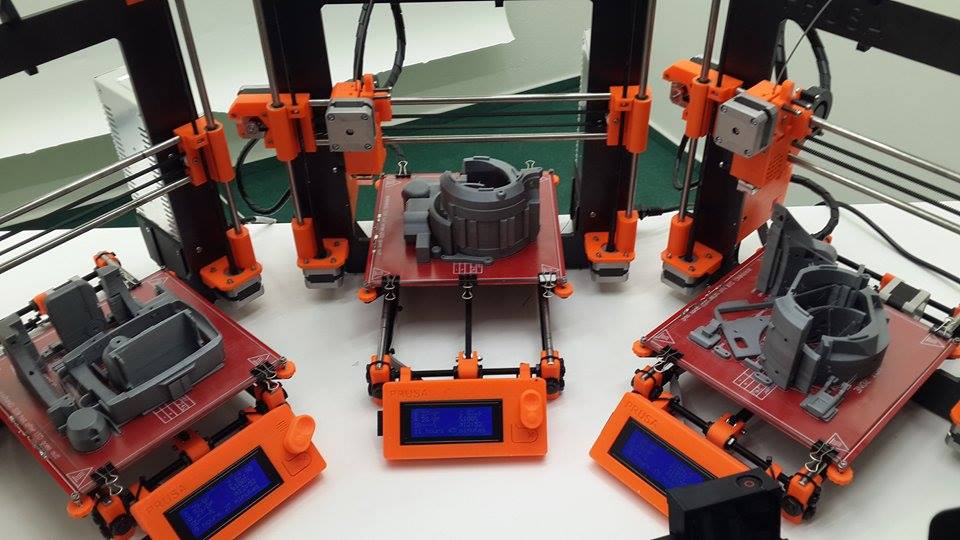





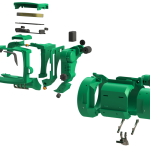


Is there a way we can get the original files for this? The link to Thingiverse no longer works.
Hey there. I tried to check but sadly this appears lost to time. There are quite a few alternative options that are available on printables: https://www.printables.com/search/models?q=pip+boy&ordering=popular